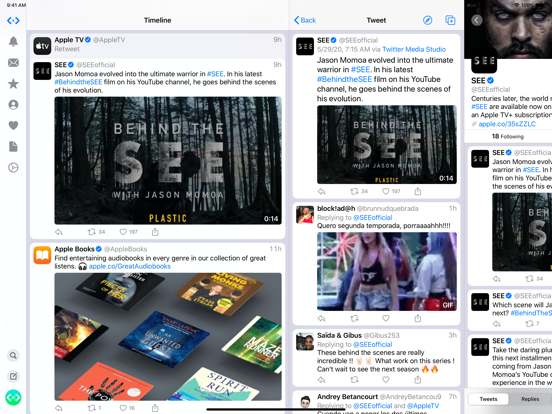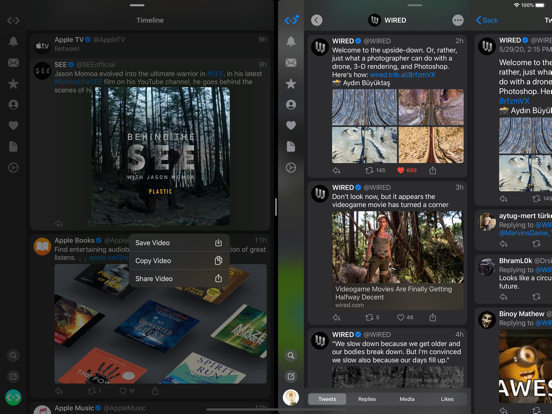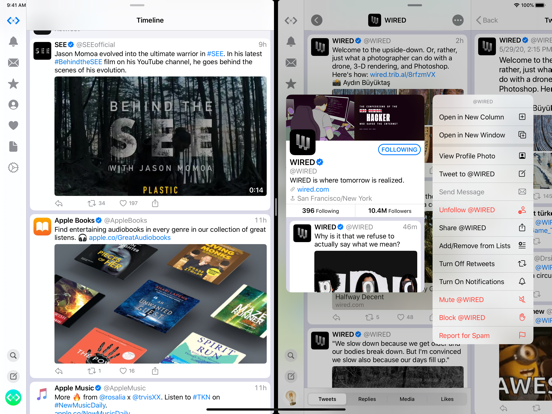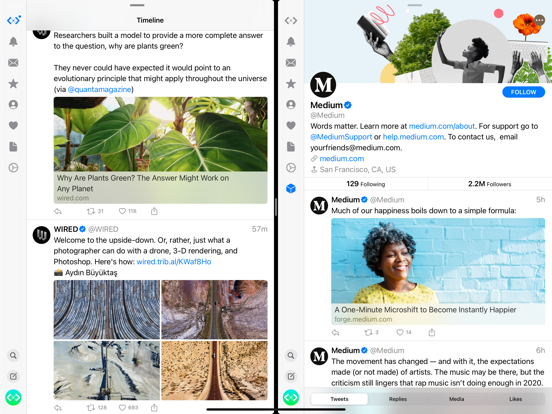
Spring for Twitter app for iPhone and iPad
Developer: Junyu Kuang
First release : 31 May 2020
App size: 75.26 Mb
Introducing Spring 5, a new generation of Twitter client for iPhone, iPad and Mac. Features fast performance, truly native design and a highly customizable user interface.
Tab Bar
• Pin your frequently visit pages to the tab bar (for example, a Twitter List, search result list or user profile)
• Drag tabs into the order you prefer
• Rename your tabs
• Change your tab icons (more than a thousand of icons for you to choose)
• Show/hide tab names and button shapes
Tweet Actions
• More than 20 actions, including Reply, Retweet, Like, Add Bookmark, and Translate
• Drag actions into the order you prefer
• Configure actions as swipe options: swipe a tweet horizontally to perform an action
• Option to hide some or all action buttons from tweet cards, while keeping them accessible via context menu, swipe options, keyboard shortcuts, and VoiceOver rotor
• Turn on Like Confirmation to avoid accidentally like a tweet
Accent Color
• Configure different Accent Colors for Light and Dark mode
• More than 10 built-in colors for you to choose
• Design and set custom colors
Theme Editor
• Customize the app’s color scheme
• Design and set custom themes for Spring
• Advanced color settings allow you to fine-tune colors for different level of views
• Export and share your themes
Font Customization
• Configure different fonts for body text and headings
• Select from a variety of build-in fonts
• Supports custom fonts installed by third-party apps
User Notes
• Privately set aliases, notes and username colors for other Twitter users
• User Notes list: browse, organize and edit all your notes in one place
iCloud Sync
• Sync your data across your iPhone, iPad and Mac privately and securely
• Currently support Mute List, User Notes, Reading Positions, Tweet Bookmarks, Drafts and Search History
Game Controller (require iOS 14, iPadOS 14, macOS 11 or a newer system)
• Control the app and browse tweets with a compatible game controller, such as a Playstation DualSense/DualShock, Nintendo Switch, Xbox or MFi controller
• Customize button functions via in-app settings
• Set extra functions for Adaptive Triggers on the Playstation DualSense controller
Privacy
• Spring does not collect any personal information
• Your account tokens are protected by on-device Keychain
• Your network connection to Twitter is protected by HTTPS
• Links you opened are not shared with Twitter
• GIFs you selected are not shared with Giphy, the GIF content provider
Other features:
• Universal Purchase: purchase once, and install on your iPhone, iPad and Mac
• Column View takes full advantage of the big screen on iPad and Mac, shows multiple views at once and allows you to navigate between views fluently and efficiently
• Full Screen mode on iPhone let your timeline content fill the entire screen once you start scrolling
• Mute List filters out unwanted tweets and users
• Check recent tweets on your home screen or notification center with widgets
• Search tweets on the Timeline
• Adjustable text spacing
• Adjustable and adaptive text sizes
• Option to display tweet source on timeline (e.g. Twitter Web App)
• Share a tweet as picture
• Option to load websites in background: open in-app Safari view only after website is completely loaded in background, so you can browse other tweets while website loads (iPhone and iPad); open browser app and load website in background (Mac)
• Open multiple windows on iPad and Mac
• Customizable Link Preview experience
• Customizable text translation experience
• Automatic video and GIF playback on the Timeline
• Supports changing app icon on iPhone, iPad and Mac
• Turn on/off content scaling on Mac for extra screen estate or sharper text
• Open in Spring: open Twitter links via Spring. Available as Share Sheet action and Safari extension
• Autocomplete for Tweet Composer
Customer support:
• Twitter: @theSpringApp
• Email: [email protected]